An der BCR2000 alle Schalter auf "toggle off"
und diese 4 Controller ändern.
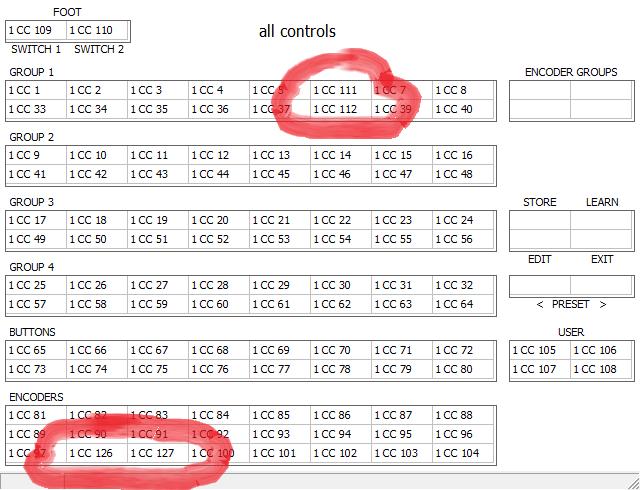
Die oberen Encoder Groups, bis auf 1/8 resetet der Taster den Wert.
1/8 1/40 crop an/aus und Bild drehen, der Rest sollte sich selbst erklären
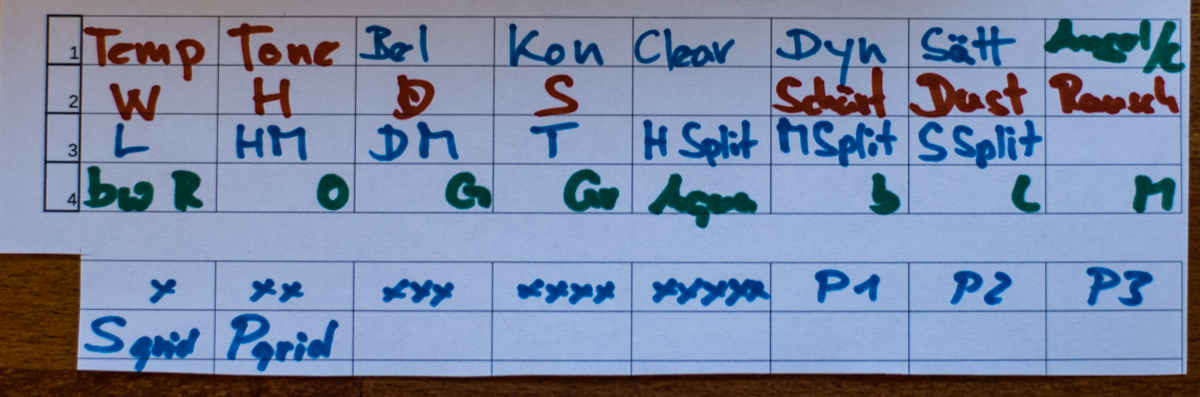
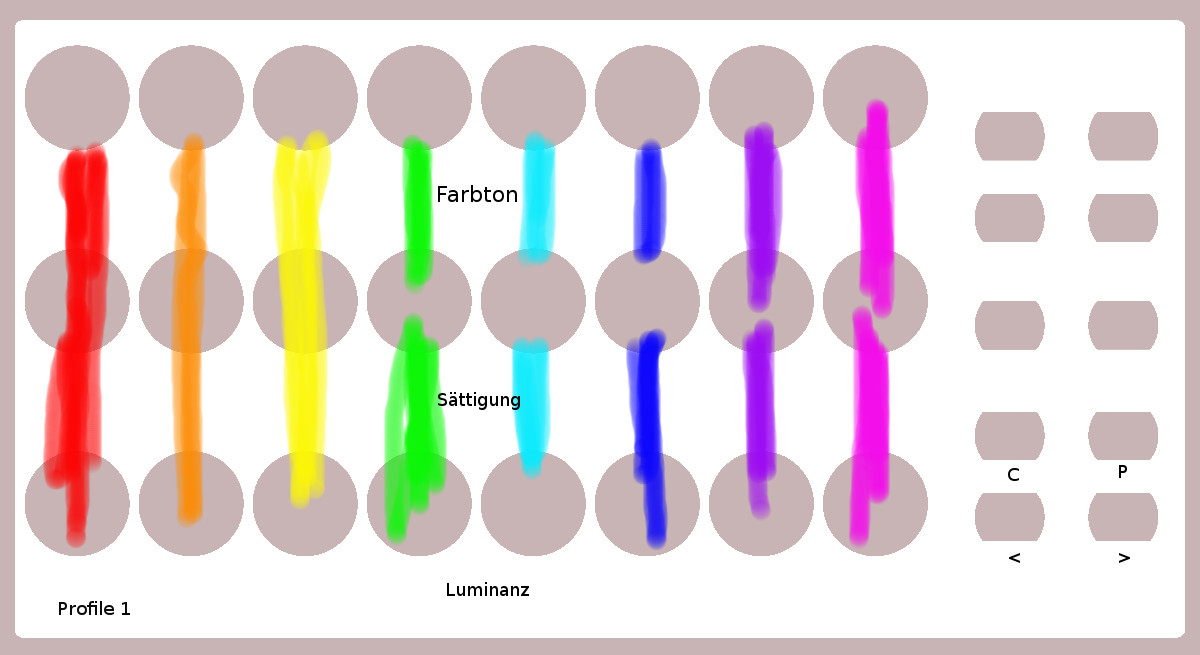
profile1.xml
Code:
<?xml version="1.0" encoding="UTF-8"?>
<settings>
<setting channel="1" controller="82" command_string="HueAdjustmentOrange"/>
<setting channel="1" controller="66" command_string="SetRating2"/>
<setting channel="1" controller="68" command_string="SetRating4"/>
<setting channel="1" controller="84" command_string="HueAdjustmentGreen"/>
<setting channel="1" controller="100" command_string="LuminanceAdjustmentGreen"/>
<setting channel="1" controller="112" command_string="ResetVibrance"/>
<setting channel="1" controller="96" command_string="SaturationAdjustmentMagenta"/>
<setting channel="1" controller="65" command_string="SetRating1"/>
<setting channel="1" controller="97" command_string="LuminanceAdjustmentRed"/>
<setting channel="1" controller="81" command_string="HueAdjustmentRed"/>
<setting channel="1" controller="83" command_string="HueAdjustmentYellow"/>
<setting channel="1" controller="67" command_string="SetRating3"/>
<setting channel="1" controller="69" command_string="SetRating5"/>
<setting channel="1" controller="85" command_string="HueAdjustmentAqua"/>
<setting channel="1" controller="101" command_string="LuminanceAdjustmentAqua"/>
<setting channel="1" controller="70" command_string="profile1"/>
<setting channel="1" controller="86" command_string="HueAdjustmentBlue"/>
<setting channel="1" controller="102" command_string="LuminanceAdjustmentBlue"/>
<setting channel="1" controller="71" command_string="profile2"/>
<setting channel="1" controller="87" command_string="HueAdjustmentPurple"/>
<setting channel="1" controller="103" command_string="LuminanceAdjustmentPurple"/>
<setting channel="1" controller="72" command_string="profile3"/>
<setting channel="1" controller="88" command_string="HueAdjustmentMagenta"/>
<setting channel="1" controller="104" command_string="LuminanceAdjustmentMagenta"/>
<setting channel="1" controller="73" command_string="ShoScndVwgrid"/>
<setting channel="1" controller="89" command_string="SaturationAdjustmentRed"/>
<setting channel="1" controller="105" command_string="CopySettings"/>
<setting channel="1" controller="90" command_string="SaturationAdjustmentOrange"/>
<setting channel="1" controller="106" command_string="PasteSettings"/>
<setting channel="1" controller="91" command_string="SaturationAdjustmentYellow"/>
<setting channel="1" controller="107" command_string="Prev"/>
<setting channel="1" controller="92" command_string="SaturationAdjustmentGreen"/>
<setting channel="1" controller="108" command_string="Next"/>
<setting channel="1" controller="93" command_string="SaturationAdjustmentAqua"/>
<setting channel="1" controller="94" command_string="SaturationAdjustmentBlue"/>
<setting channel="1" controller="126" command_string="LuminanceAdjustmentOrange"/>
<setting channel="1" controller="111" command_string="Vibrance"/>
<setting channel="1" controller="95" command_string="SaturationAdjustmentPurple"/>
<setting channel="1" controller="127" command_string="LuminanceAdjustmentYellow"/>
<setting channel="1" controller="17" command_string="ParametricHighlights"/>
<setting channel="1" controller="33" command_string="ResetTemperature"/>
<setting channel="1" controller="1" command_string="Temperature"/>
<setting channel="1" controller="34" command_string="ResetTint"/>
<setting channel="1" controller="2" command_string="Tint"/>
<setting channel="1" controller="35" command_string="ResetExposure"/>
<setting channel="1" controller="3" command_string="Exposure"/>
<setting channel="1" controller="36" command_string="ResetContrast"/>
<setting channel="1" controller="4" command_string="Contrast"/>
<setting channel="1" controller="43" command_string="ResetShadows"/>
<setting channel="1" controller="11" command_string="Shadows"/>
<setting channel="1" controller="37" command_string="ResetClarity"/>
<setting channel="1" controller="5" command_string="Clarity"/>
<setting channel="1" controller="41" command_string="ResetWhites"/>
<setting channel="1" controller="9" command_string="Whites"/>
<setting channel="1" controller="42" command_string="ResetHighlights"/>
<setting channel="1" controller="10" command_string="Highlights"/>
<setting channel="1" controller="44" command_string="ResetBlacks"/>
<setting channel="1" controller="12" command_string="Blacks"/>
<setting channel="1" controller="47" command_string="ResetDehaze"/>
<setting channel="1" controller="15" command_string="Dehaze"/>
<setting channel="1" controller="46" command_string="ResetSharpness"/>
<setting channel="1" controller="14" command_string="Sharpness"/>
<setting channel="1" controller="48" command_string="ResetLuminanceSmoothing"/>
<setting channel="1" controller="16" command_string="LuminanceSmoothing"/>
<setting channel="1" controller="49" command_string="ResetParametricHighlights"/>
<setting channel="1" controller="18" command_string="ParametricLights"/>
<setting channel="1" controller="50" command_string="ResetParametricLights"/>
<setting channel="1" controller="19" command_string="ParametricDarks"/>
<setting channel="1" controller="51" command_string="ResetParametricDarks"/>
<setting channel="1" controller="20" command_string="ParametricShadows"/>
<setting channel="1" controller="52" command_string="ResetParametricShadows"/>
<setting channel="1" controller="25" command_string="GrayMixerRed"/>
<setting channel="1" controller="26" command_string="GrayMixerOrange"/>
<setting channel="1" controller="27" command_string="GrayMixerYellow"/>
<setting channel="1" controller="28" command_string="GrayMixerGreen"/>
<setting channel="1" controller="29" command_string="GrayMixerAqua"/>
<setting channel="1" controller="30" command_string="GrayMixerBlue"/>
<setting channel="1" controller="31" command_string="GrayMixerPurple"/>
<setting channel="1" controller="32" command_string="GrayMixerMagenta"/>
<setting channel="1" controller="57" command_string="ResetGrayMixerRed"/>
<setting channel="1" controller="58" command_string="ResetGrayMixerOrange"/>
<setting channel="1" controller="59" command_string="ResetGrayMixerYellow"/>
<setting channel="1" controller="60" command_string="ResetGrayMixerGreen"/>
<setting channel="1" controller="61" command_string="ResetGrayMixerAqua"/>
<setting channel="1" controller="62" command_string="ResetGrayMixerBlue"/>
<setting channel="1" controller="63" command_string="ResetGrayMixerPurple"/>
<setting channel="1" controller="64" command_string="ResetGrayMixerMagenta"/>
<setting channel="1" controller="21" command_string="ParametricHighlightSplit"/>
<setting channel="1" controller="53" command_string="ResetParametricHighlightSplit"/>
<setting channel="1" controller="22" command_string="ParametricMidtoneSplit"/>
<setting channel="1" controller="54" command_string="ResetParametricMidtoneSplit"/>
<setting channel="1" controller="23" command_string="ParametricShadowSplit"/>
<setting channel="1" controller="55" command_string="ResetParametricShadowSplit"/>
<setting channel="1" controller="8" command_string="CropAngle"/>
<setting channel="1" controller="40" command_string="CropOverlay"/>
<setting channel="1" controller="74" command_string="ShoVwgrid"/>
<setting channel="1" controller="7" command_string="Saturation"/>
<setting channel="1" controller="39" command_string="ResetSaturation"/>
<setting channel="1" controller="13" command_string="Brightness"/>
</settings>



